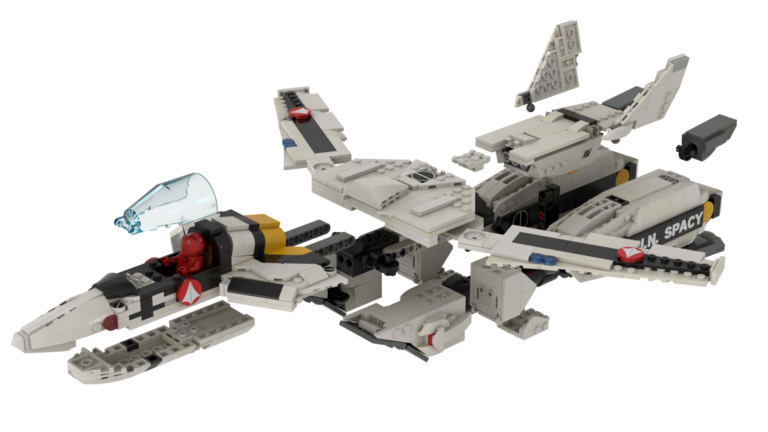
Designing LEGO models digitally has transformed the way builders create and plan their projects. With powerful software like BrickLink Studio, Mecabricks, and LEGO Digital Designer (LDD), enthusiasts can build without physical limitations. However, transitioning a digital LEGO model into a real-life build presents several challenges. This guide explores the biggest obstacles LEGO builders face and how to overcome them.
1. Structural Stability and Gravity
The Problem:
In digital LEGO design, bricks stay in place effortlessly—no gravity, friction, or weight distribution issues. However, once built physically, models can collapse due to weak connections or poor support.
Solutions:
Use reinforcement techniques such as LEGO Technic beams and internal supports.
Test critical sections physically before building the full model.
Position heavier bricks lower to improve balance and prevent tipping.
2. Illegal Building Techniques
The Problem:
Digital LEGO design allows connections that aren’t feasible in real life. These “illegal techniques” can cause bricks to crack, strain, or not fit properly when assembled physically.
Solutions:
Follow LEGO-approved building techniques to ensure stability.
Test unique angles and tight fits with real bricks before finalizing the design.
Incorporate Technic elements for strong, unconventional connections.
3. Part Availability and Color Limitations
The Problem:
LEGO software offers every piece in every color—even those that don’t exist in real production. This can make recreating a digital model physically impossible.
Solutions:
Cross-check parts using BrickLink or LEGO’s Pick a Brick service.
Adapt your design to use widely available elements.
Be flexible with colors to ensure affordability and accessibility.
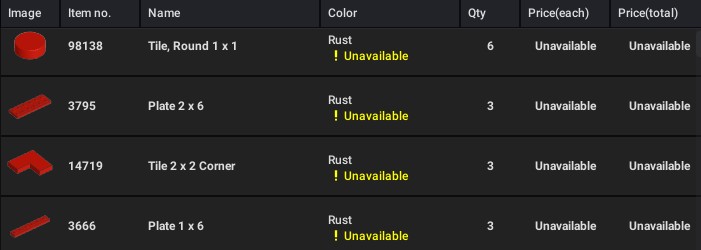
4. Complexity and Buildability
The Problem:
Some digital LEGO designs are difficult to assemble in reality due to hard-to-reach connections or fragile sections that can’t support weight.
Solutions:
Divide your model into logical subassemblies for easier construction.
Ensure hand accessibility when placing small or deep-set pieces.
Study official LEGO sets for smart building techniques and inspiration.
5. Cost and Brick Sourcing
The Problem:
Building a complex or large-scale LEGO model can be expensive, especially if it requires rare or discontinued pieces.
Solutions:
Use BrickLink’s price guide to estimate costs before purchasing bricks.
Substitute expensive or hard-to-find elements with similar alternatives.
Buy in bulk when possible to reduce per-piece costs and save on shipping.
Conclusion
While digital LEGO design offers limitless creativity, bringing a virtual creation to life requires careful consideration of stability, part availability, and buildability. By anticipating these challenges, LEGO builders can successfully turn digital designs into impressive real-world models.
Want More LEGO Building Tips?
Want to see more expert LEGO building tips? Stay tuned for exclusive tutorials and updates on custom LEGO models!
